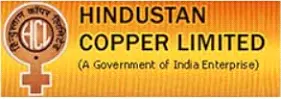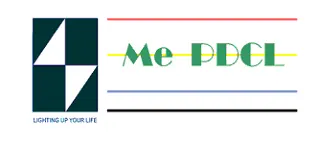Salesforce CRM is one of the most popular and powerful cloud-based CRM software in the world. It helps you manage your customer relationships, grow your leads, increase your sales, and deliver personalized experiences across different channels. But did you know that Salesforce CRM also offers a variety of automation tools that can streamline your sales processes and tasks, saving you time and effort, and boosting your productivity and efficiency?
In this blog post, we will explore some of the best sales force automation examples that you can implement with Salesforce CRM. We will also show you how to use these automation tools to optimize your sales performance and achieve your business goals.
What is Sales Force Automation?
Sales force automation (SFA) is the use of software or technology to automate or simplify some of the repetitive or manual tasks involved in the sales process. These tasks may include prospecting, lead management, contact management, opportunity management, quote management, order processing, invoicing, reporting, forecasting, and more.
By automating these tasks, you can reduce human errors, improve data quality, increase accuracy, speed up the sales cycle, enhance customer satisfaction, and ultimately, generate more revenue.
Salesforce CRM offers a range of SFA tools that you can use to automate your sales processes and tasks. These tools include:
• Workflow Rules: These are simple rules that trigger actions based on certain criteria. For example, you can use workflow rules to update a field, create a task, send an email, or send an outbound message when a certain condition is met.
• Process Builder: This is a more advanced tool that allows you to create complex processes with multiple decision points and actions. For example, you can use process builder to create a record, update a related object’s field, launch a flow, post to chatter, or submit for approval based on different criteria and outcomes.
• Flow: This is a tool that allows you to create interactive and dynamic flows that guide users through a series of screens, inputs, and actions. For example, you can use flow to collect information from customers, perform calculations, update records, or call external services.
• Apex: This is a programming language that allows you to write custom code to execute complex logic and functionality. For example, you can use Apex to create triggers, classes, methods, or web services that perform actions that are not possible with the declarative tools.
7 Best Sales Force Automation Examples to Implement with Salesforce CRM
Now that you know what SFA is and what tools Salesforce CRM offers, let’s look at some of the best sales force automation examples that you can implement with Salesforce CRM. These examples will cover some of the common and important tasks that sales reps and managers need to perform on a daily basis.
1) Prospecting: Email and Text Automation, Power Dialer
Prospecting is the initial stage of the sales process, where you identify and reach out to potential customers who may be interested in your products or services. Prospecting can be time-consuming and tedious, especially if you have to manually send emails, texts, or calls to hundreds or thousands of leads.
With Salesforce CRM, you can automate your prospecting activities and save time and effort. You can use workflow rules or process builder to send automated emails or texts to your leads based on certain triggers, such as when they fill out a web form, download a resource, or visit a landing page. You can also use flow to create personalized and interactive email or text campaigns that guide your leads through a series of steps, such as qualifying questions, booking appointments, or requesting demos.
Another way to automate your prospecting is to use a power dialer, which is a tool that automatically dials a list of phone numbers and connects you to the live prospects. A power dialer can help you increase your call volume, reduce your idle time, and improve your conversion rate. You can integrate a power dialer with Salesforce CRM using an app, such as Salesmate, which also offers features such as call recording, voicemail drop, call transfer, and call analytics.
2) Lead Management: Web Forms, Unified Communication Channels
Lead management is the process of capturing, tracking, qualifying, and nurturing leads until they are ready to buy. Lead management can be challenging and complex, especially if you have to deal with multiple sources, channels, and stages of leads.
With Salesforce CRM, you can automate your lead management and simplify your workflow. You can use web forms, which are online forms that collect information from your website visitors, such as their name, email, phone number, or interest. You can integrate web forms with Salesforce CRM using an app, such as Formstack, which also offers features such as drag-and-drop form builder, conditional logic, file upload, and data encryption.
You can also use unified communication channels, which are tools that allow you to communicate with your leads and customers across different platforms, such as email, phone, text, chat, or social media. You can integrate unified communication channels with Salesforce CRM using an app, such as RingCentral, which also offers features such as video conferencing, screen sharing, team messaging, and call routing.
3) Contact Management: Auto-Profile Enrichment, Record Creation Automation
Contact management is the process of storing, organizing, and updating the information and interactions of your contacts, such as leads, customers, partners, or vendors. Contact management can be tedious and error-prone, especially if you have to manually enter, edit, or verify the data of your contacts.
With Salesforce CRM, you can automate your contact management and improve your data quality. You can use auto-profile enrichment, which is a feature that automatically fills in or updates the missing or outdated information of your contacts, such as their company, industry, location, or social media. You can use auto-profile enrichment with Salesforce CRM using an app, such as Clearbit, which also offers features such as lead scoring, segmentation, and personalization.
You can also use record creation automation, which is a feature that automatically creates new records or updates existing records based on certain criteria or actions. For example, you can use workflow rules or process builder to create a new contact, account, or opportunity when a lead converts, or update a contact’s status, stage, or owner when an opportunity closes.
4) Opportunity Management: Lead Scoring, Pipeline Visualization
Opportunity management is the process of managing and moving your sales opportunities through the different stages of the sales cycle, from prospecting to closing. Opportunity management can be difficult and uncertain, especially if you have to deal with a large number of opportunities, varying levels of readiness, and changing priorities.
With Salesforce CRM, you can automate your opportunity management and optimize your sales performance. You can use lead scoring, which is a feature that assigns a numerical value to each lead or opportunity based on their profile, behavior, and interest. Lead scoring can help you prioritize your opportunities, focus on the most qualified ones, and increase your conversion rate. You can use lead scoring with Salesforce CRM using an app, such as Pardot, which also offers features such as email marketing, landing pages, and lead nurturing.
You can also use pipeline visualization, which is a feature that displays your opportunities in a graphical or chart format, such as a funnel, a pipeline, or a kanban board. Pipeline visualization can help you monitor your sales progress, identify bottlenecks, and forecast your revenue. You can use pipeline visualization with Salesforce CRM using an app, such as Salesforce Einstein Analytics, which also offers features such as artificial intelligence, predictive modeling, and data integration.
5) Quote Management: CPQ, Quote to Cash
Quote management is the process of creating, sending, and tracking the quotes or proposals that you offer to your customers. Quote management can be complex and time-consuming, especially if you have to deal with multiple products, prices, discounts, taxes, and currencies.
With Salesforce CRM, you can automate your quote management and speed up your sales cycle. You can use CPQ, which stands for configure, price, and quote, which is a feature that allows you to create accurate and customized quotes based on your products, services, and business rules. CPQ can help you reduce errors, increase margins, and improve customer satisfaction. You can use CPQ with Salesforce CRM using an app, such as Salesforce CPQ, which also offers features such as guided selling, contract management, and billing.
You can also use quote to cash, which is a feature that allows you to automate the entire process from generating a quote to collecting the payment. Quote to cash can help you streamline your workflow, eliminate manual tasks, and accelerate your cash flow. You can use quote to cash with Salesforce CRM using an app, such as Salesforce Billing, which also offers features such as recurring payments, invoicing, and revenue recognition.
6) Scheduling Meetings: Calendar Sync, Meeting Scheduler
Scheduling meetings is the process of arranging and confirming the time, date, and location of your meetings with your leads, customers, or colleagues. Scheduling meetings can be frustrating and inefficient, especially if you have to deal with multiple calendars, time zones, and availability.
With Salesforce CRM, you can automate your scheduling meetings and save time and hassle. You can use calendar sync, which is a feature that allows you to sync your Salesforce calendar with your external calendar, such as Google Calendar, Outlook, or iCal. Calendar sync can help you avoid double-booking, update your events, and track your activities. You can use calendar sync with Salesforce CRM using an app, such as Cirrus Insight, which also offers features such as email tracking, attachment tracking, and follow-up reminders.
You can also use meeting scheduler, which is a feature that allows you to let your leads or customers book a meeting with you based on your availability and preferences. Meeting scheduler can help you eliminate the back-and-forth emails, reduce the no-shows, and increase the conversions. You can use meeting scheduler with Salesforce CRM using an app, such as [Calendly], which also offers features such as automated reminders, time zone detection, and integrations with other apps.
7) Reporting and Forecasting: Dashboards, Reports, Einstein Forecasting
Reporting and forecasting are the processes of measuring and predicting your sales performance and results. Reporting and forecasting can be challenging and inaccurate, especially if you have to deal with a large amount of data, multiple sources, and complex calculations.
With Salesforce CRM, you can automate your reporting and forecasting and improve your decision making. You can use dashboards, which are visual representations of your key metrics and indicators, such as sales revenue, pipeline value, conversion rate, or customer satisfaction. Dashboards can help you monitor your sales activities, identify trends, and spot issues. You can use dashboards with Salesforce CRM using the built-in dashboard builder, which allows you to create and customize your own dashboards, or use the pre-built dashboards, which are ready-made dashboards for different purposes, such as sales performance, sales pipeline, or sales team.
You can also use reports, which are detailed and structured summaries of your data, such as accounts, contacts, opportunities, or activities. Reports can help you analyze your sales data, compare your performance, and generate insights. You can use reports with Salesforce CRM using the built-in report builder, which allows you to create and customize your own reports, or use the pre-built reports, which are ready-made reports for different purposes, such as lead status, opportunity history, or activity report.
Finally, you can use Einstein Forecasting, which is a feature that uses artificial intelligence and machine learning to automatically generate accurate and reliable sales forecasts based on your historical data, current pipeline, and external factors. Einstein Forecasting can help you plan your sales strategy, allocate your resources, and achieve your quota. You can use Einstein Forecasting with Salesforce CRM using the built-in Einstein Forecasting tool, which allows you to view and adjust your forecasts, or use the Einstein Forecasting app, which allows you to access your forecasts on your mobile device.
Conclusion
Salesforce CRM is more than just a CRM software. It is also a powerful sales force automation platform that can help you automate and optimize your sales processes and tasks. By using the tools and features that Salesforce CRM offers, you can save time and effort, improve data quality and accuracy, speed up the sales cycle and cash flow, enhance customer satisfaction and loyalty, and ultimately, generate more revenue and profit.
If you want to learn more about how to automate your sales processes and tasks with Salesforce CRM, contact CSA Consultants today. Our team of certified Salesforce experts can help you implement, customize, and integrate Salesforce CRM with your business needs and goals. We also offer training, support, and maintenance services to ensure your success with Salesforce CRM. Contact us now and let us help you transform your sales performance with Salesforce CRM.