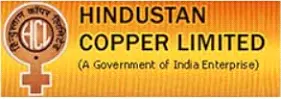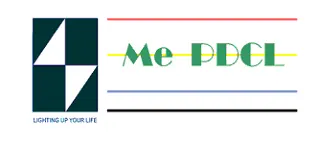Salesforce CRM is a powerful platform that helps you grow your business by managing your customer relationships, sales processes, and marketing campaigns. But how can you make the most of it to optimize your lead and opportunity management? In this blog post, we will share some best practices and tips on how to use Salesforce CRM to capture, nurture, and convert your leads and opportunities into loyal customers.
What are Leads and Opportunities?
Before we dive into the best practices, let’s first clarify what we mean by leads and opportunities. In Salesforce CRM, a lead is a person or a company that has shown some interest in your products or services, but has not yet been qualified as a potential customer. A lead can come from various sources, such as web forms, referrals, events, social media, or cold calls.
An opportunity, on the other hand, is a qualified lead that has a high probability of becoming a customer. An opportunity usually has a specific product, price, and timeline associated with it, and is tracked in a sales pipeline with different stages. An opportunity can be created from a lead, or directly from an account or a contact.
Best Practices for Lead Management
Lead management is the process of managing interactions with all prospects to convert them into opportunities and eventually sales. Here are some best practices for effective lead management with Salesforce CRM:
1) Use the Lead Object to Capture and Store Leads
Salesforce CRM offers a standard object called Lead to store all the information about your prospects, such as their name, email, phone, company, industry, and source. You can use the Lead object to capture leads from various channels, such as web-to-lead forms, email-to-lead, or third-party integrations. You can also import leads from external sources, such as spreadsheets or databases, using the Data Import Wizard or the Data Loader.
2) Segment and Assign Leads Based on Criteria
Once you have captured your leads, you need to segment and assign them to the right sales reps or teams. This will ensure that your leads are followed up by the most qualified and relevant person, and that no leads are left unattended. You can use various criteria to segment and assign your leads, such as lead source, industry, location, or score. You can also use lead queues to group and distribute leads among a team of sales reps.
Salesforce CRM provides several tools to automate the lead assignment process, such as assignment rules, auto-response rules, and workflow rules. You can use these tools to define the criteria and actions for assigning leads, such as sending an email notification, creating a task, or updating a field.
3) Score and Prioritize Leads Based on Quality
Not all leads are created equal. Some leads are more likely to buy from you than others, based on their level of interest, engagement, and fit. Therefore, you need to score and prioritize your leads based on their quality, so that you can focus your time and resources on the most promising ones.
Salesforce CRM incorporates a standard field called Lead Score to measure the quality of your leads. You can use this field to assign a numerical value to each lead, based on their attributes and behavior. For example, you can assign higher scores to leads that have a higher budget, a shorter timeline, or a higher level of activity. You can also use custom fields and formulas to create your own scoring criteria.
You can use the Lead Score field to sort, filter, and report on your leads, and to create lead views and dashboards. You can also use the Lead Score field to trigger actions, such as sending an email alert, creating a task, or changing the lead status.
4) Nurture and Engage Leads with Marketing Automation
Not all leads are ready to buy from you right away. Some leads may need more time and information to make a decision, or may not have a clear need or urgency. Therefore, you need to nurture and engage your leads with relevant and timely content, until they are ready to move to the next stage of the sales cycle.
Salesforce CRM offers a powerful tool called Pardot to automate your lead nurturing and engagement campaigns. Pardot is a marketing automation platform that allows you to create and execute personalized and targeted email campaigns, based on your leads’ preferences, behavior, and stage. You can use Pardot to segment your leads, create email templates and landing pages, design and schedule email sequences, track and measure email performance, and sync data with Salesforce CRM.
5) Convert Leads into Opportunities When They Are Sales-Ready
The ultimate goal of lead management is to convert your leads into opportunities, which means that they have met your qualification criteria and are ready to be pursued by your sales team. You can use various indicators to determine when a lead is sales-ready, such as their lead score, lead status, or specific actions or responses.
Salesforce CRM incorporates a standard button called Convert on the Lead record, which allows you to convert a lead into an opportunity, along with an account and a contact. You can also use custom buttons, workflow rules, or Apex triggers to automate the lead conversion process, based on your business logic and requirements.
When you convert a lead, you can map the lead fields to the corresponding fields on the opportunity, account, and contact records, and transfer any related activities and notes. You can also assign the opportunity to the same owner as the lead, or to a different owner, depending on your sales process and structure.
Best Practices for Opportunity Management
Opportunity management is the process of tracking and pursuing leads or accounts with higher sales potential. It includes:
• Managing new sales opportunities with prospects
• Identifying multiple sales opportunities with existing customers and leads
Here are some best practices for effective opportunity management with Salesforce CRM:
1) Use the Opportunity Object to Track and Manage Deals
Salesforce CRM provides a standard object called Opportunity to store all the information about your deals, such as the product, price, quantity, stage, probability, close date, and forecast category. You can use the Opportunity object to track and manage your deals throughout the sales cycle, from prospecting to closing.
You can create opportunities from various sources, such as leads, accounts, contacts, or campaigns. You can also import opportunities from external sources, such as spreadsheets or databases, using the Data Import Wizard or the Data Loader.
2) Use Products and Price Books to Manage Pricing and Revenue
Salesforce CRM offers two standard objects called Product and Price Book to manage your pricing and revenue. A product is an item or a service that you sell, and a price book is a list of products and their prices for a specific market or customer segment. You can use products and price books to define and customize your pricing strategy, and to calculate the amount and schedule of your revenue.
You can add products and price books to your opportunities, and specify the quantity, unit price, and discount for each product. You can also use product schedules to split the revenue or quantity of a product over time, such as monthly or quarterly. You can use revenue schedules to recognize the revenue of a product over time, based on your accounting rules and policies.
3) Use Stages and Probability to Track and Forecast Sales Progress
Salesforce CRM offers two standard fields called Stage and Probability to track and forecast your sales progress. The stage is the current status of your opportunity, and the probability is the percentage chance of closing the deal. You can use stages and probabilities to measure and predict your sales performance, and to identify and address any risks or issues.
You can define and customize your stages and probabilities based on your sales process and methodology. You can also use custom fields and formulas to create your own criteria and calculations. You can use workflow rules, approval processes, or Apex triggers to automate the update of stages and probabilities, based on certain conditions or actions.
You can use the stage and probability fields to sort, filter, and report on your opportunities, and to create opportunity views and dashboards. You can also use the stage and probability fields to categorize your opportunities into different forecast categories, such as commit, best case, or pipeline.
4) Use Forecasting to Plan and Manage Sales Goals and Quotas
Salesforce CRM provides a powerful tool called Forecasting to plan and manage your sales goals and quotas. Forecasting is the process of estimating and projecting your sales revenue for a given period, based on your opportunities and their stages, probabilities, and amounts. You can use forecasting to set and track your sales targets, and to align your sales activities and resources with your business objectives and strategies.
Salesforce CRM also offers two types of forecasting: collaborative forecasting and customizable forecasting. Collaborative forecasting is the newer and recommended type, which allows you to create multiple forecast types, adjust your forecast amounts, and share your forecast with your team. Customizable forecasting is the older and legacy type, which allows you to create only one forecast type, and does not support forecast adjustments or sharing.
You can use the Forecasting tab to view and edit your forecasts, and to compare your forecasts with your actual sales and quotas. You can also use the Forecasting tab to drill down into the details of your forecasts, such as the opportunities, products, and schedules that make up your forecast amounts. You can also use reports and dashboards to analyze and visualize your forecast data.
5) Use Reports and Dashboards to Monitor and Improve Sales Performance
Salesforce CRM provides a powerful tool called Reports and Dashboards to monitor and improve your sales performance. Reports and dashboards are the tools that allow you to create and display data in various formats, such as tables, charts, graphs, or gauges. You can use reports and dashboards to measure and evaluate your sales results, and to identify and act on opportunities for improvement.
Conclusion
Salesforce CRM is a powerful platform that enables you to manage your leads and opportunities effectively, from the initial contact to the final deal. By following the best practices and tips we shared in this blog post, you can use Salesforce CRM to grow your business, increase your sales, and improve your customer relationships.
If you are looking for a reliable and experienced partner who can skillfully implement Salesforce for your business and provide you with ongoing support and guidance in achieving your sales goals, contact CSA Consultants today.