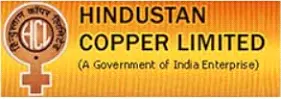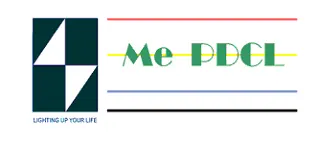Salesforce Einstein is a powerful suite of AI-powered tools that can help you improve your sales performance and achieve better results. With Salesforce Einstein, you can:
• Prioritize leads and opportunities based on their likelihood to convert
• Analyze sales cycles and pipeline trends with prepackaged best practices
• Automate data capture and workflow tasks to save time and increase efficiency
• Generate relevant and personalized outreach with CRM data
• Forecast sales outcomes and optimize deal strategies with predictive analytics
In this blog post, we will explore how you can use Salesforce Einstein to supercharge your sales and marketing efforts and drive more revenue for your business.
Prioritize Leads and Opportunities with Einstein Lead and Opportunity Scoring
One of the key challenges for sales reps is to identify and focus on the most promising leads and opportunities. With Einstein Lead and Opportunity Scoring, you can leverage AI to rank your prospects based on their likelihood to convert, based on historical data and behavioral signals. This way, you can prioritize your sales activities and allocate your resources more effectively.
Einstein Lead and Opportunity Scoring also provides you with the reasons behind the scores, such as the lead source, industry, company size, or email engagement. This helps you understand what factors influence your prospects’ decisions and tailor your sales pitch accordingly.
To use Einstein Lead and Opportunity Scoring, you need to enable it in the Sales Cloud Einstein Setup Assistant and assign the Einstein Score field to your lead and opportunity page layouts. You can also customize the scoring model by adding or removing fields, adjusting weights, or creating custom scoring rules.
Analyze Sales Cycles and Pipeline Trends with Einstein Analytics
Another way to boost your sales performance is to use Einstein Analytics, a data visualization and analysis tool that helps you uncover insights and take action from your sales data. With Einstein Analytics, you can:
• Explore your sales data with interactive dashboards and charts
• Compare your performance against your goals and benchmarks
• Drill down into the details of your deals and accounts
• Identify patterns and trends in your sales cycles and pipeline
• Create and share reports and stories with your team and stakeholders
Einstein Analytics comes with prebuilt apps and templates for Sales Cloud, such as the Sales Analytics app, the Pipeline Trending dashboard, and the Sales Rep Performance dashboard. You can also create your own custom apps and dashboards with the Analytics Studio.
To use Einstein Analytics, you need to purchase a license and assign the Einstein Analytics Platform permission set to your users. You also need to connect your Salesforce data sources and sync your data with the Analytics Cloud.
Automate Data Capture and Workflow Tasks with Einstein Activity Capture and Einstein Automate
One of the most time-consuming and tedious tasks for sales reps is to manually enter and update data in Salesforce, such as contacts, events, emails, and tasks. This can lead to data entry errors, incomplete records, and missed opportunities. With Einstein Activity Capture and Einstein Automate, you can automate these tasks and free up your time for more strategic and value-added activities.
Einstein Activity Capture is a feature that automatically syncs your email and calendar data with Salesforce, without requiring any manual data entry. It also creates new contacts and opportunity contact roles based on your email interactions. This way, you can keep your Salesforce data up to date and accurate, and have a complete view of your customer interactions.
Einstein Automate is a suite of tools that helps you automate your business processes and workflows, such as creating tasks, sending emails, updating fields, or triggering actions. It includes:
Flow Builder: A drag-and-drop tool that lets you create and manage flows, which are sequences of steps that automate a business process.
Process Builder: A tool that lets you create and manage processes, which are triggers that execute actions based on certain criteria.
Einstein Next Best Action: A feature that uses AI to recommend the best actions or offers for your customers, based on your business rules and predictive models.
To use Einstein Activity Capture, you need to enable it in the Sales Cloud Einstein Setup Assistant and connect your email and calendar accounts to Salesforce. You can also customize the sync settings and privacy options for your data.
To use Einstein Automate, you need to access the Flow Builder and Process Builder from the Setup menu and create your flows and processes. You can also install prebuilt flows and processes from the Flow Solutions Gallery or the AppExchange. To use Einstein Next Best Action, you need to enable it in the Setup menu and create your strategy, which defines the rules and criteria for your recommendations.
Generate Relevant and Personalized Outreach with Einstein Email and Content Recommendations
One of the most effective ways to engage your prospects and customers is to send them relevant and personalized content that addresses their needs and interests. With Einstein Email and Content Recommendations, you can leverage AI to create and deliver the right content at the right time, and increase your email open and click rates.
Einstein Email Recommendations is a feature that uses natural language generation to create personalized email subject lines and body text, based on your CRM data and email templates. It also provides you with feedback and suggestions to improve your email content and tone.
Einstein Content Recommendations is a feature that uses natural language understanding to analyze your content library and recommend the best content for your email campaigns, based on your audience segments and preferences. It also tracks the performance of your content and provides you with insights and best practices.
To use Einstein Email Recommendations, you need to enable it in the Sales Cloud Einstein Setup Assistant and create your email templates. You can also customize the email generation settings and language options.
To use Einstein Content Recommendations, you need to enable it in the Marketing Cloud Setup menu and upload your content to the Content Builder. You can also customize the content recommendation settings and filters.
Forecast Sales Outcomes and Optimize Deal Strategies with Einstein Forecasting and Einstein Opportunity Insights
One of the most critical aspects of sales performance is to accurately forecast your sales outcomes and optimize your deal strategies. With Einstein Forecasting and Einstein Opportunity Insights, you can use AI to predict your sales revenue and win probability, and get actionable guidance to close more deals.
Einstein Forecasting is a feature that uses machine learning to generate accurate and reliable sales forecasts, based on your historical data and current pipeline. It also provides you with the reasons behind the forecasts, such as the trends, seasonality, and deal changes. You can use Einstein Forecasting to plan your sales quota, budget, and resources, and track your progress and performance.
Einstein Opportunity Insights is a feature that uses machine learning to analyze your opportunities and provide you with insights and recommendations, such as:
Key Moments: Notifications that alert you of important changes or events in your opportunities, such as a stakeholder change, a competitor mention, or a delayed response.
Opportunity Scoring: A score that indicates the likelihood of winning an opportunity, based on the opportunity data and behavioral signals.
Opportunity Guidance: Suggestions that help you improve your win probability, such as following up with a contact, sending a proposal, or creating a task.
To use Einstein Forecasting, you need to enable it in the Sales Cloud Einstein Setup Assistant and assign the Einstein Forecast field to your forecast page layouts. You can also customize the forecasting model by adding or removing fields, adjusting weights, or creating custom forecast categories.
To use Einstein Opportunity Insights, you need to enable it in the Sales Cloud Einstein Setup Assistant and assign the Einstein Insights component to your opportunity page layouts. You can also customize the insights settings and filters.
The Bottom Line
Salesforce Einstein is a game-changer for sales and marketing professionals, as it helps them leverage the power of AI and machine learning to boost their sales performance and achieve better results. By using Salesforce Einstein, you can:
• Prioritize leads and opportunities based on their likelihood to convert
• Analyze sales cycles and pipeline trends with prepackaged best practices
• Automate data capture and workflow tasks to save time and increase efficiency
• Generate relevant and personalized outreach with CRM data
• Forecast sales outcomes and optimize deal strategies with predictive analytics
If you are interested in learning more about Salesforce Einstein and how it can help you supercharge your sales and marketing efforts, don’t hesitate to contact CSA Consultants for a free consultation. We are a certified Salesforce partner and we have the expertise and experience to help you implement and optimize Salesforce Einstein for your business needs. Whether you want to improve your lead generation, sales conversion, customer retention, or revenue growth, we can help you achieve your goals with Salesforce Einstein. Contact us today and let us show you how Salesforce Einstein can transform your sales and marketing processes.