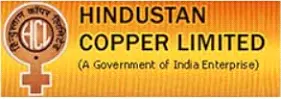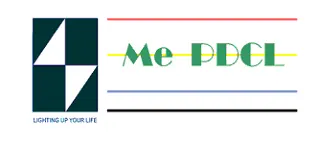Salesforce is a powerful CRM platform that offers a wide range of features and functionality to help businesses streamline their sales, marketing, and customer service processes. When implementing Salesforce, organizations often face the decision of whether to customize or configure the platform to suit their specific needs. In this blog post, we will explore the differences between customization and configuration in Salesforce and help you determine which approach is best for your business.
1) Understanding Salesforce Customization:
Salesforce customization involves modifying the platform’s standard functionality to meet unique business requirements. Customization allows organizations to tailor Salesforce to their specific processes, terminology, and workflows. Here are some common examples of Salesforce customization:
a) Custom Objects and Fields: Salesforce provides standard objects like Leads, Accounts, and Opportunities. However, organizations may need to create custom objects and fields to store additional data that is specific to their business.
b) Page Layouts and Record Types: Customizing page layouts allows businesses to control the arrangement and visibility of fields on different screens. Record types enable organizations to define different sets of picklist values, page layouts, and business processes for different types of records.
c) Workflows and Process Builder: Workflow rules and the Process Builder tool allow businesses to automate standard internal procedures and processes. Customizing workflows helps in streamlining tasks and notifications based on specific criteria.
d) Visualforce Pages and Lightning Components: For advanced customization, Salesforce provides tools like Visualforce and Lightning Components. These tools enable businesses to create custom user interfaces and extend the platform’s functionality.
2) Exploring Salesforce Configuration:
Salesforce configuration involves utilizing the platform’s built-in features and settings to adapt it to your business processes without modifying the underlying code. Configuration allows businesses to make changes to Salesforce using a point-and-click interface. Here are some examples of Salesforce configuration:
a) User Permissions and Profiles: Salesforce allows administrators to define user profiles and configure permissions to control access to various features and data within the platform.
b) Validation Rules and Data Validation: Configuration enables businesses to define validation rules to ensure data integrity and accuracy. These rules can prevent users from entering incorrect or incomplete data.
c) Reports and Dashboards: Salesforce provides robust reporting and dashboard capabilities out of the box. Configuration allows businesses to create custom reports and dashboards to gain insights into their data.
d) Email Templates and Workflow Alerts: Organizations can configure email templates and workflow alerts to automate communication with customers and internal stakeholders.
3) Customization vs Configuration: Which Approach to Choose?
Now that we understand the differences between customization and configuration, let’s explore the factors that can help you determine which approach is best for your business:
a) Complexity of Business Processes: If your business processes have unique requirements that cannot be met by Salesforce’s standard functionality, customization may be necessary. Customization allows you to build tailored solutions that align perfectly with your processes.
b) Implementation Timeline and Budget: Customization often requires more time and resources compared to configuration. If you have tight project timelines or budget constraints, leveraging Salesforce’s out-of-the-box features through configuration may be a more practical option.
c) Long-Term Maintenance: Customized solutions may require ongoing maintenance and updates as Salesforce releases new features and enhancements. Consider the long-term maintenance costs and whether your organization has the resources and expertise to manage customizations effectively.
d) Flexibility vs. Upgrades: Customizations can limit your ability to upgrade to newer versions of Salesforce easily. Configuration, on the other hand, allows for seamless upgrades, ensuring that your organization can take advantage of the latest platform enhancements.
e) User Adoption and Training: Customizations can introduce complexity for end-users, requiring additional training and onboarding. Configuration, with its focus on leveraging the platform’s native capabilities, may result in a more straightforward user experience.
The Bottom Line
Salesforce offers a powerful platform that can be customized and configured to meet your organization’s unique needs. While customization allows for tailor-made solutions, it comes with additional costs and maintenance requirements. Configuration, on the other hand, leverages the platform’s out-of-the-box features and provides a faster implementation path.
When deciding between customization and configuration, consider the complexity of your business processes, project timelines, budget constraints, long-term maintenance requirements, upgrade flexibility, and user adoption. It’s often a balancing act between meeting specific business needs and leveraging Salesforce’s standard functionality.
Ultimately, the choice between customization and configuration depends on your organization’s specific requirements and goals. It’s essential to evaluate these factors carefully and involve Salesforce experts and stakeholders to make an informed decision that aligns with your business strategy.
Remember, Salesforce offers a vast ecosystem of apps and integrations that can extend the platform’s capabilities without the need for extensive customizations. Exploring these options may provide a middle ground that combines the benefits of both customization and configuration.
By understanding the differences between customization and configuration and considering the factors discussed in this blog post, you can determine the approach that works best for your organization and maximize the value of Salesforce.
If you are considering implementing Salesforce in your organization, CSA Consultants is here to guide you through the process. With our expertise in both customization and configuration, we can help you make the most of Salesforce’s capabilities to meet your specific business needs. We understand that every organization is unique, and we’re committed to providing solutions that are tailored to your goals and requirements. Let CSA Consultants be your partner in maximizing the value of Salesforce for your organization.