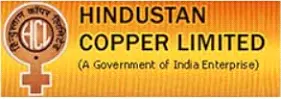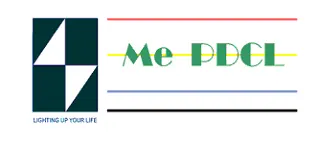Salesforce is one of the most popular and powerful customer relationship management (CRM) platforms in the world. It helps businesses of all sizes and industries to manage their sales, marketing, customer service, and more. However, not all Salesforce users are using the same version of the platform. There are two main versions of Salesforce: Lightning and Classic.
What is Salesforce Lightning?
Salesforce Lightning is the latest and most advanced version of Salesforce. It was launched in 2015 as a major upgrade to the previous version, Salesforce Classic. Salesforce Lightning is designed to be faster, smarter, and more user-friendly than Classic. It offers a modern and intuitive user interface, enhanced features and functionalities, and new tools and components to customize and optimize the CRM experience.
Some of the key benefits of Salesforce Lightning are:
• Lightning Experience: This is the new and improved user interface of Salesforce Lightning. It is responsive, dynamic, and easy to navigate. It allows users to access the most important information and actions in a single page, without switching tabs or reloading pages. It also provides personalized recommendations and insights based on user behavior and data.
• Lightning App Builder: This is a drag-and-drop tool that lets users create and customize their own apps and pages in Salesforce Lightning. Users can choose from a variety of standard and custom components, such as charts, dashboards, forms, buttons, and more. Users can also create different versions of the same app or page for different devices, profiles, and roles.
• Lightning Components: These are reusable and modular pieces of code that can be used to build apps and pages in Salesforce Lightning. Users can use the existing components provided by Salesforce, or create their own custom components using the Lightning Component Framework. Components can be easily integrated with other Salesforce features, such as Apex, Visualforce, and Lightning Data Service.
• Lightning Flow: This is a feature that enables users to automate and streamline complex business processes in Salesforce Lightning. Users can create and manage workflows, approvals, and actions using the Lightning Flow Builder and the Lightning Flow Runtime. Users can also embed flows into apps and pages, or trigger them based on events or conditions.
What is Salesforce Classic?
Salesforce Classic is the original and legacy version of Salesforce. It was launched in 1999 and has been the default version of Salesforce until Lightning was introduced. Salesforce Classic is based on a traditional web application model, where each page is loaded separately and requires multiple clicks and tabs to access different functions and data.
Some of the key features of Salesforce Classic are:
• Classic Console: This is a workspace that allows users to view and manage multiple records and objects in Salesforce Classic. Users can use tabs, subtabs, and related lists to access different information and actions in a single screen. Users can also customize the layout and behavior of the console to suit their preferences and needs.
• Visualforce: This is a framework that allows users to create and customize their own user interface elements in Salesforce Classic. Users can use HTML, CSS, JavaScript, and Apex to create custom pages, components, buttons, and more. Users can also use Visualforce to override the standard Salesforce pages and layouts, or to integrate external data and services.
• Apex: This is a programming language that allows users to create and execute custom logic and functionality in Salesforce Classic. Users can use Apex to create triggers, classes, methods, and web services that can interact with Salesforce data and features. Users can also use Apex to perform complex calculations, validations, and operations that are not possible with the standard Salesforce tools.
How to Choose Between Salesforce Lightning and Classic?
Salesforce Lightning and Classic are both powerful and robust CRM platforms that can help businesses achieve their goals and objectives. However, depending on the specific needs and preferences of each business, one version may be more suitable than the other. Here are some factors to consider when choosing between Salesforce Lightning and Classic:
User Experience: Salesforce Lightning offers a more modern and user-friendly interface than Salesforce Classic. It is designed to provide a faster and smoother CRM experience, with less clicks and page loads. It also offers more personalization and customization options, as well as intelligent recommendations and insights. However, some users may prefer the familiarity and simplicity of Salesforce Classic, especially if they have been using it for a long time and are used to its layout and functionality.
Features and Functionality: Salesforce Lightning offers more features and functionality than Salesforce Classic. It has more standard and custom components, more automation and integration capabilities, and more advanced analytics and reporting tools. It also supports the latest Salesforce innovations and updates, such as Einstein AI, Lightning Voice, and Lightning Dialer. However, some features and functionality that are available in Salesforce Classic may not be available or compatible in Salesforce Lightning, such as certain AppExchange apps, custom buttons and links, and JavaScript buttons.
Migration and Adoption: Salesforce Lightning requires a migration and adoption process that may take some time and effort. Users need to evaluate their current Salesforce configuration and data, and identify any potential issues or gaps that may arise during the transition. Users also need to train and educate themselves and their teams on how to use and optimize Salesforce Lightning, and adjust to the new interface and workflow. However, Salesforce provides various tools and resources to help users with the migration and adoption process, such as the Lightning Experience Transition Assistant, the Lightning Usage App, and the Trailhead learning platform.
The Bottom Line
Salesforce Lightning and Classic are both powerful and robust CRM platforms that can help businesses achieve their goals and objectives. However, depending on the specific needs and preferences of each business, one version may be more suitable than the other. Users should consider the user experience, features and functionality, and migration and adoption factors when choosing between Salesforce Lightning and Classic. Users can also switch between the two versions at any time, or use both versions simultaneously, depending on their requirements and preferences.
If you are looking for a reliable and experienced partner to help you with Salesforce implementation, customization, integration, or support, you can contact CSA Consultants, a leading Salesforce consulting firm in India. CSA Consultants has a team of certified Salesforce professionals who can help you leverage the best features and functionalities of Salesforce Lightning and Classic, according to your business needs and goals. Whether you want to migrate from Classic to Lightning, or use both versions in parallel, CSA Consultants can provide you with the best solutions and services to optimize your Salesforce experience and performance.