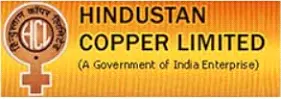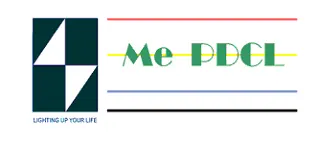Salesforce CRM is one of the most popular and powerful customer relationship management (CRM) platforms in the market today. It offers a range of features and benefits that can help you grow your business, improve your customer relationships, and increase your sales performance. In this blog post, we will explore some of the key advantages of using Salesforce CRM, as well as some best practices for implementing and using it effectively.
What is Salesforce CRM?
Salesforce CRM is a cloud-based software solution that helps you manage and support your customers across the entire customer lifecycle, from lead generation to retention. It allows you to store, track, and analyze customer and prospect information in one central location, including contact and account information, sales opportunities, service cases, and marketing campaigns. With data in one central location, you have a complete picture of your customers and prospects that can be shared and analyzed by teams across the company in real time.
Salesforce CRM also provides an omnichannel platform for users to grow leads, increase sales, and manage customer relationships seamlessly on different channels. It also has a robust analytics module packed with other comprehensive features in an easy-to-use user interface.
Why Choose Salesforce CRM?
Salesforce CRM has many benefits that can help you boost your sales performance. Here are some of them:
Trustworthy reporting: Data is a necessary part of growing business in a digital-first economy. With Salesforce CRM, you can see who interacts with your company and how. You can run reports to see where your opportunities are, how well you’re interacting with leads and customers, trends in your sales and customer service efforts, and more.
Dashboards that visually showcase data: Using a spreadsheet to manage your company means inputting or importing data manually. With Salesforce CRM, you can create custom dashboards that display relevant data in an interactive way. You can use charts, graphs, tables, maps, filters, slicers, and more to visualize your data and get insights quickly.
More productive workflows: Salesforce CRM helps you automate tasks such as lead scoring, email marketing campaigns, social media engagement, appointment scheduling, contract management, invoicing, payment processing, and more. This way, you can save time and resources while focusing on more strategic activities.
Improved messaging with automation: Salesforce CRM helps you communicate with your customers at the right time and place using personalized messages based on their behavior and preferences. You can use triggers to send emails or SMS based on actions such as opening an email or visiting a website. You can also use workflows to automate tasks such as sending follow-up emails or updating records based on certain conditions.
Proactive service: Salesforce CRM helps you provide faster and better service to your customers by providing them with self-service options such as knowledge base articles or chatbots. You can also use case management tools to track service requests from start to finish. Additionally, you can use AI-powered features such as Einstein Analytics or Einstein Voice Assistant to gain deeper insights into your customers’ needs and preferences.
Optimized processes: Salesforce CRM helps you streamline processes by integrating data from various sources such as social media, Google Analytics, business software, apps, and more.
Simplified collaboration: Salesforce CRM helps you collaborate with your team members and partners by enabling them to access and share customer information in one place. You can also use tools such as Chatter or Slack to communicate and share feedback with others. Additionally, you can use tools such as Lightning Platform or AppExchange to create custom apps or extensions that enhance the functionality or user experience of Salesforce CRM.
How to Implement Salesforce CRM?
Implementing Salesforce CRM requires careful planning, preparation, and execution. Here are some steps that can help you get started:
1) Plan and prepare: Planning ahead is key to a successful Salesforce implementation. You need to define your goals, scope, budget, timeline, and success metrics for the project. You also need to assess your current IT infrastructure, data security, and compliance requirements. You may need to upgrade or replace some hardware or software components before implementing Salesforce CRM.
2) Establish a project timeline: After deciding your implementation approach and requirements, you can start building the project timeline. You need to break down the project into phases, such as planning, designing, developing, testing, deploying, training, and going live. You also need to assign roles and responsibilities to each team member, set milestones and deadlines for each phase, and communicate the progress and status of the project regularly.
3) Choose a partner: Implementing Salesforce CRM can be a complex and challenging task that requires expert guidance and support. You may want to consider hiring a professional Salesforce partner or consultant who can help you with the implementation process. A partner or consultant can help you with:
• Assessing your current situation and needs
• Designing a customized solution that meets your requirements and expectations
• Developing and testing the solution according to best practices and standards
• Deploying and integrating the solution with your existing systems and data sources
• Training your staff on how to use and manage the solution effectively
• Providing ongoing support and maintenance for the solution
4) Go live: Once you are satisfied with the implementation process and results, you can go live with Salesforce CRM. This means launching the solution to your end users and customers, and making it available for them to use. You may need to perform some final checks and validations before going live, such as:
• Testing the functionality, performance, security, and usability of the solution
• Verifying that all users have access to the solution and their roles are assigned correctly
• Configuring any custom settings or preferences for the solution
• Communicating with your users and customers about the new solution and its benefits
How to Use Salesforce CRM Effectively?
Using Salesforce CRM effectively requires adopting some best practices that can help you maximize its potential and value. Here are some tips that can help you use Salesforce CRM effectively:
Use dashboards: Dashboards are powerful tools that can help you monitor your sales performance, customer behavior, market trends, and more. You can create custom dashboards that display relevant data in an interactive way using charts, graphs, tables, maps, filters, slicers, and more. You can also use pre-built dashboards that are available in Salesforce CRM or from third-party providers.
Use automation: Automation is a key feature of Salesforce CRM that can help you save time and resources while focusing on more strategic activities. You can automate tasks such as lead scoring, email marketing campaigns, social media engagement, appointment scheduling, contract management, invoicing, payment processing, and more. You can also use triggers to send emails or SMS based on actions such as opening an email or visiting a website. You can also use workflows to automate tasks such as sending follow-up emails or updating records based on certain conditions.
Use AI-powered features: AI-powered features are advanced capabilities of Salesforce CRM that can help you gain deeper insights into your customers’ needs and preferences. You can use features such as Einstein Analytics or Einstein Voice Assistant to analyze customer behavior, identify patterns, and trends, and provide personalized recommendations. You can also use features such as Einstein Vision or Einstein Speech Recognition to recognize faces, voices, and objects in images or videos, and extract information from them.
Use self-service options: Self-service options are convenient ways for your customers to access information, support, or solutions without contacting you directly. You can provide self-service options such as knowledge base articles or chatbots that answer common questions, provide guidance, or offer solutions. You can also provide self-service options such as forums or blogs where customers can share feedback, ask questions, or learn from others.
Use case management tools: Case management tools are essential tools for providing faster and better service to your customers by tracking service requests from start to finish. You can use case management tools such as Service Cloud or Live Agent to create cases, assign them to agents, track their status, and resolve them efficiently.
Conclusion
Salesforce CRM is a powerful platform that can help you boost your sales performance by managing and supporting your customers across the entire customer lifecycle. It offers a range of features and benefits that include trustworthy reporting, dashboards that visually showcase data, more productive workflows, improved messaging with automation, proactive service, optimized processes, simplified collaboration, and more.
To implement Salesforce CRM successfully, you need to plan ahead, establish a project timeline, choose a partner or consultant if needed, go live with confidence, and use it effectively by following some best practices.
If you are looking for a reliable and experienced Salesforce partner to implement the Salesforce CRM in your business, then CSA Consultants is the best choice for Salesforce solutions and services. CSA Consultants has a team of certified and skilled Salesforce consultants who can help you with:
• Evaluating your current situation and needs
• Developing a customized solution that suits your requirements and expectations
• Building and testing the solution according to best practices and standards
• Installing and integrating the solution with your existing systems and data sources
• Educating your staff on how to use and manage the solution effectively
• Offering ongoing support and maintenance for the solution
Don’t miss this opportunity to boost your business with Salesforce CRM. Contact CSA Consultants today at 09830944464.