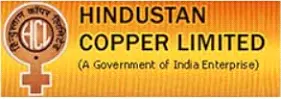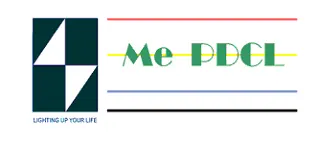As a business owner, you know how important it is to streamline your processes and reduce the amount of time you spend on administrative tasks. One way to do this is by automating your business processes with Salesforce, the world’s #1 customer relationship management (CRM) platform that can help you manage sales, marketing, customer service, and more. In this guide, we’ll cover everything you need to know about automating your business processes with Salesforce.
1) Understanding Business Process Automation
Before we dive into the specifics of automating your business processes with Salesforce, let’s take a step back and define what we mean by business process automation. Simply put, business process automation involves using technology to automate repetitive, manual tasks within your business. Business process automation can help you reduce errors, increase efficiency, and improve the overall quality of your work.
2) Why Automate Your Business Processes with Salesforce?
There are several reasons why you might want to automate your business processes with Salesforce:
- Increased efficiency: By automating repetitive tasks, you can free up time for more important work.
- Reduced errors: Automating tasks can reduce the likelihood of errors that can result from human error.
- Improved collaboration: Salesforce automation can help teams work together more efficiently, allowing them to focus on the most important tasks.
- Improved customer experience: With Salesforce automation, you can provide faster, more personalized customer service.
3) What Can You Automate with Salesforce?
Salesforce offers a wide range of automation tools that can help you streamline your business processes. Here are some of the most common processes that businesses automate with Salesforce:
- Lead capture and management: With Salesforce, you can automate the process of capturing and managing leads, from lead scoring to lead nurturing and conversion.
- Sales pipeline management: Salesforce can help you automate your sales pipeline, from lead qualification to opportunity management and closing deals.
- Marketing automation: With Salesforce, you can automate your marketing campaigns, from email marketing to social media marketing and more.
- Customer service: Salesforce can help you automate your customer service processes, from ticket management to case routing and resolution.
- Reporting and analytics: With Salesforce, you can automate the process of generating reports and analyzing data, giving you insights into your business performance.
4) Getting Started with Salesforce Automation
Now that you understand the benefits of Salesforce automation and the processes you can automate, let’s talk about how to get started. Here are the steps you should take to begin automating your business processes with Salesforce:
Step 1: Identify the processes you want to automate
The first step in automating your business processes with Salesforce is to identify the processes that are the most time-consuming or error-prone. These are the processes that will benefit the most from automation.
Step 2: Determine the Salesforce automation tools you need
Once you’ve identified the processes you want to automate, you’ll need to determine which Salesforce automation tools you need. For example, if you want to automate lead capture and management, you might need to use Salesforce’s Lead Management tools. If you want to automate your sales pipeline, you might need to use Salesforce’s Sales Cloud.
Step 3: Configure Salesforce automation
Once you’ve identified the processes you want to automate and the Salesforce automation tools you need, it’s time to configure your Salesforce automation. This involves setting up workflows, rules, and triggers that will automate your business processes.
Step 4: Test and refine your Salesforce automation
After you’ve configured your Salesforce automation, it’s important to test and refine your workflows to ensure that they’re working as intended. This involves monitoring your automation and making adjustments as needed.
5) Best Practices for Salesforce Automation
Here are some best practices to keep in mind as you automate your business processes with Salesforce:
- Start small: Don’t try to automate everything at once. Start with one process or workflow and then gradually expand to others as you become more comfortable with Salesforce automation.
- Involve your team: Get input from your team as you automate your business processes. They can help you identify areas that are ripe for automation and provide feedback on the automation tools you choose.
- Use automation sparingly: While automation can be helpful, it’s important not to overdo it. Use automation sparingly and only for processes that truly benefit from it.
- Keep it simple: The more complex your automation workflows, the harder they are to manage and maintain. Keep your automation workflows as simple as possible.
- Monitor and refine: As you automate your business processes with Salesforce, it’s important to monitor and refine your workflows on an ongoing basis. This will help you ensure that your automation is always working as intended.
Conclusion
Automating your business processes with Salesforce can help you save time, reduce errors, and improve the overall efficiency of your business. By following the best practices outlined in this guide, you can begin automating your business processes with Salesforce in a way that is effective and sustainable. Whether you’re looking to automate your lead capture and management, sales pipeline, marketing campaigns, customer service, or reporting and analytics, Salesforce has the tools you need to get started. So why not start automating your business processes with Salesforce today?
If you are looking to automate your business processes and are in need of Salesforce consulting services, consider hiring CSA Consultants Pvt. Ltd.
CSA Consultants Pvt. Ltd. is a well-established management and IT solutions consulting firm based in Kolkata, India. The company offers a wide range of consulting services across various industries, including Enterprise Resource Planning, Customer Relationship Management, and Project Management across different industry verticals.
CSA Consultants Pvt Ltd has a team of experienced consultants who provide advisory services to clients in areas such as business strategy, operations, human resources using business technology solutions. Apart from Oracle & SAP the company also has a dedicated Salesforce practice that offers Salesforce implementation, customization, integration, migration, and support services to clients.
Choose CSA Consultants Pvt. Ltd. for a comprehensive and personalized approach to Salesforce automation that delivers results.